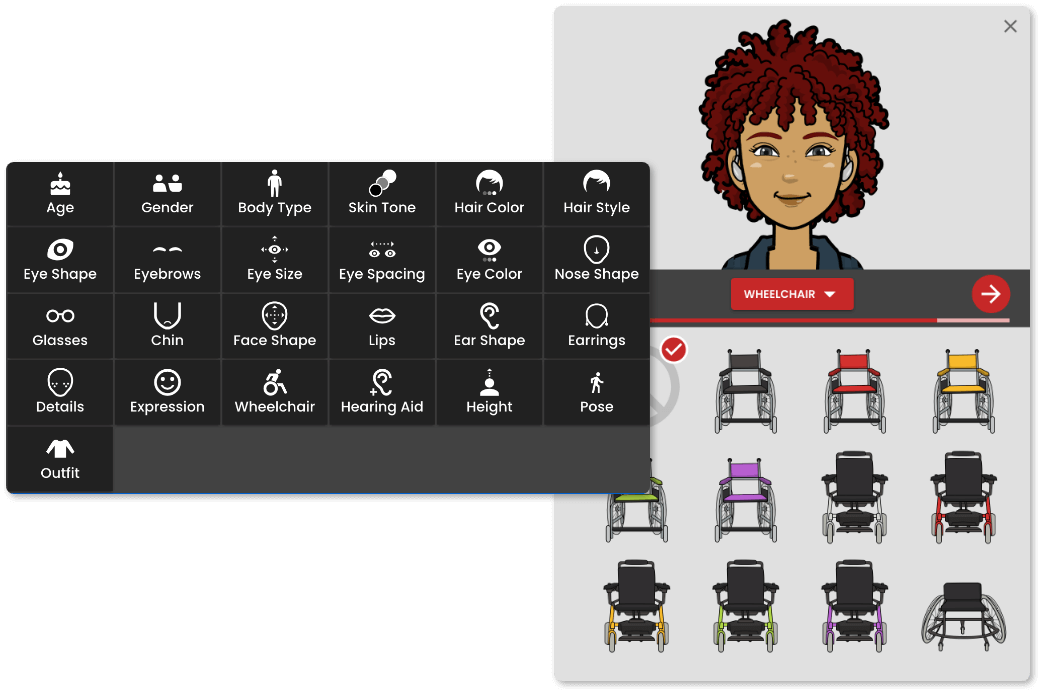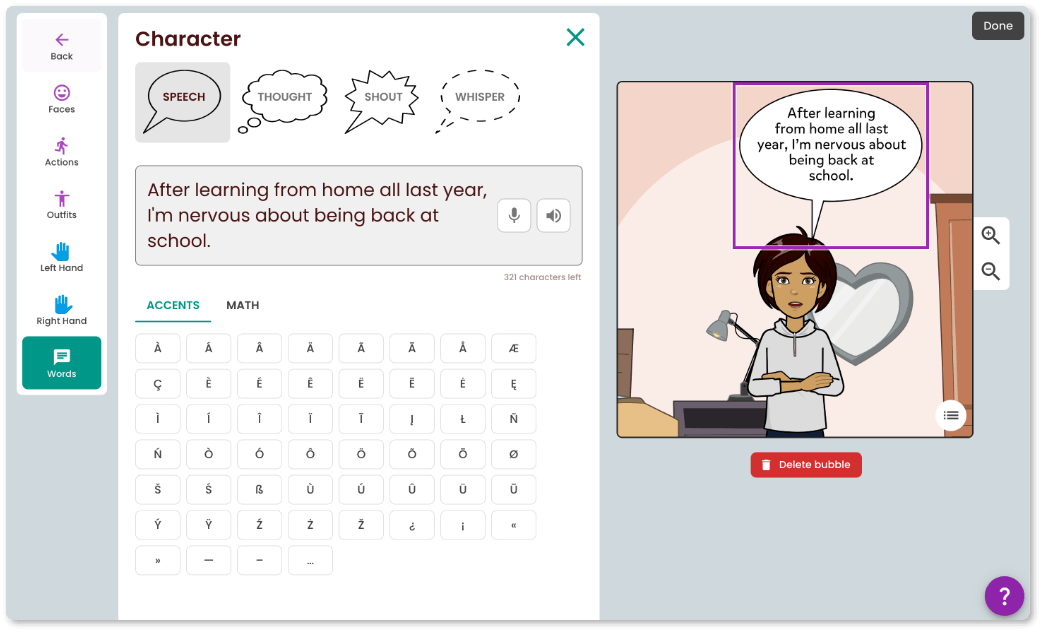Accessibility Level AA
Pixton meets the AA international standards for the Web Content Accessibility Guidelines (WCAG) that ensures people with disabilities can use websites and web tools.
It’s our goal to make our content accessible to people with a diverse range of hearing, movement, sight and cognitive abilities.
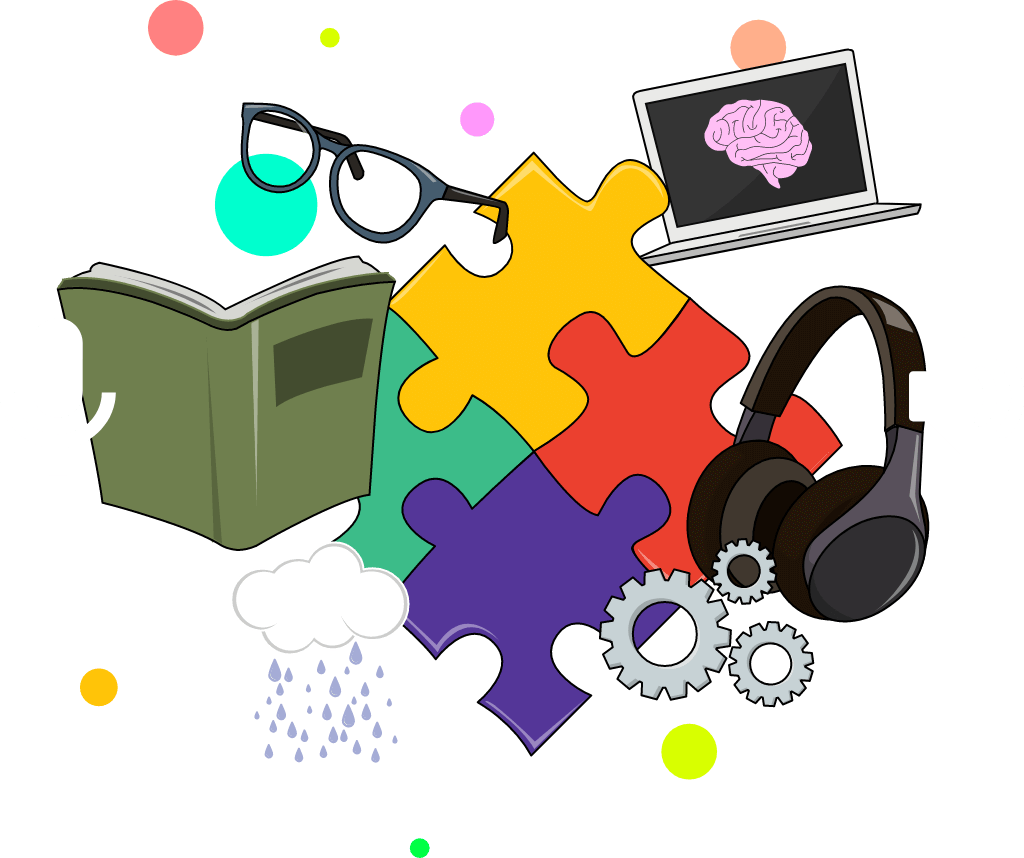
Supporting Learner Variability
Pixton helps students think, plan, and communicate through comics—combining images, text, and voice so every learner can show what they know. Our design follows a whole-learner approach across background, social–emotional learning, cognition, and content skills.
Student Voice & Choice
Pixton centers student agency and accessibility. The Avatar Maker enables identity-affirming characters with accessibility options, while the Comic Maker offers multimodal composition to meet diverse needs in language, executive function, and access. Built-in speech-to-text for speech bubbles and captions removes writing barriers so every learner can express understanding.
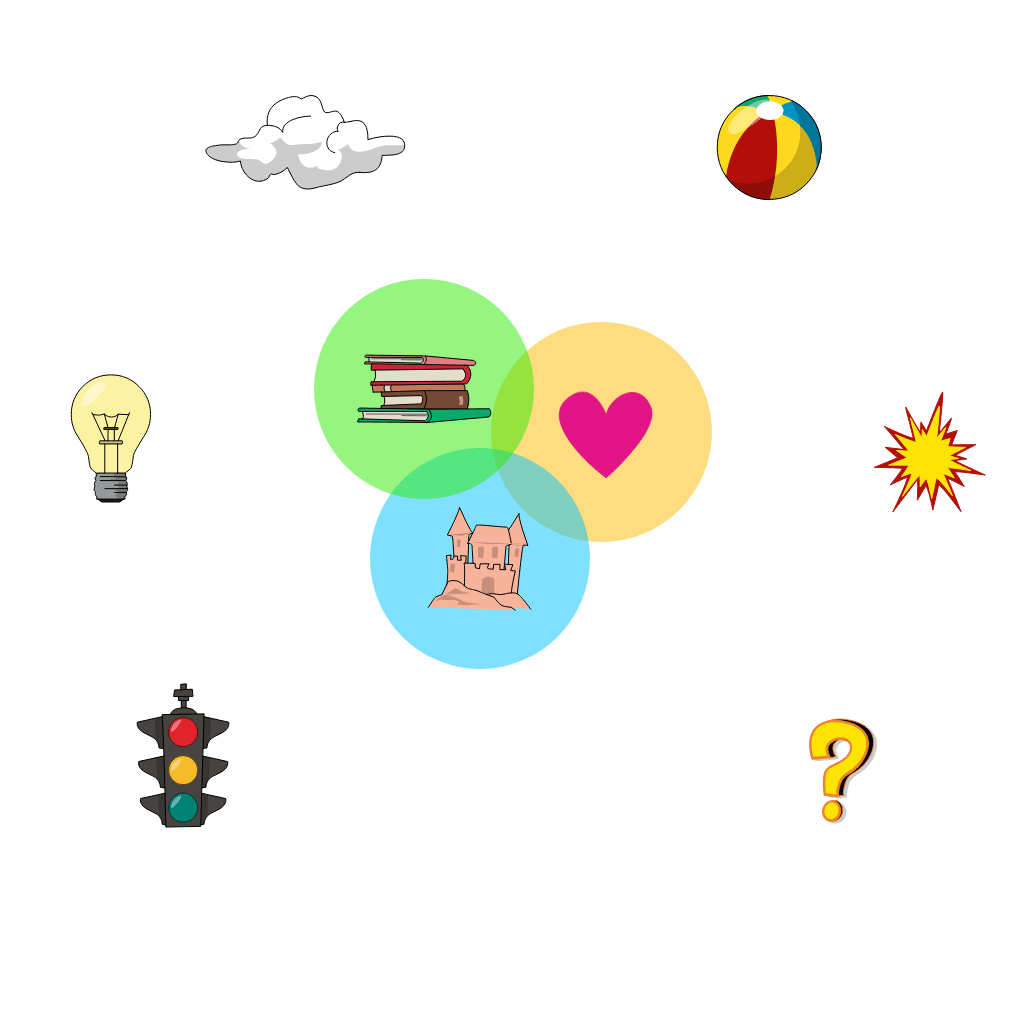
How We Support the Whole Learner
Pixton supports the whole learner by addressing cognitive, social-emotional, and content needs together. It provides multiple means of expression and representation to engage diverse learners.
Built-in scaffolds like chunked tasks, easy revisions, and vocabulary supports reduce cognitive load, while lessons that promote perspective-taking, creativity, and self-expression foster motivation and social-emotional growth. This combination helps every student learn in ways that match their strengths, needs, and interests.
Accessibility Level AA
Pixton meets the AA international standards for the Web Content Accessibility Guidelines (WCAG) that ensures people with disabilities can use websites and web tools.
It’s our goal to make our content accessible to people with a diverse range of hearing, movement, sight and cognitive abilities.
Speech-to-text
In combination with a microphone, users can utilize voice dictation as an alternative to typing.
Text-to-speech
Users can convert written content into audio for enhanced accessibility aiding those with visual impairments.
Alt-text and screen reader
Our website images contain alt-text to allow screen readers to read invisible alternative text for images aloud.
Keyboard navigation
Navigate through elements on the website simply using your keyboard by pressing the tab or arrow keys.
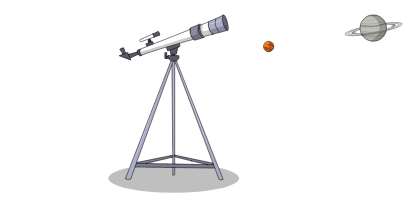
Our Improvement Process
Pixton gathers continuous educator input via support requests, customer satisfaction surveys, newsletter polls, and focus groups, then makes updates accordingly. Feedback has driven culturally diverse avatars/scenes/props, student collaboration, the AI Activity Maker for assigning/scoring (with commenting coming), and major Comic Maker UX upgrades. Pixton also adds core-subject content weekly, tunes newsletter timing/content, and strengthens alignment to state standards and reading programs.
To see a list of our recent updates, visit our Product Updates page.
Resources for Educators
/Accessibility%20Page/Speech%20to%20Text%201024.png?width=480&height=480&name=Speech%20to%20Text%201024.png)
Speech-to-text
In combination with a microphone, users can utilize voice dictation as an alternative to typing.
/Accessibility%20Page/Keyboard%20Navigation%201024.png?width=480&height=480&name=Keyboard%20Navigation%201024.png)
Keyboard navigation
Navigate through interactive elements on the website simply using your keyboard by pressing the tab key.
/Accessibility%20Page/Alt%20Text%20and%20Screen%20Reader%201024.png?width=480&height=480&name=Alt%20Text%20and%20Screen%20Reader%201024.png)

Alt-text and screen reader
Our website images contain alt-text to allow screen readers to read invisible alternative text for images aloud.
We are continually updating our features to ensure they are accessible to everyone of all abilities to help inspire and empower them on their writing journey.